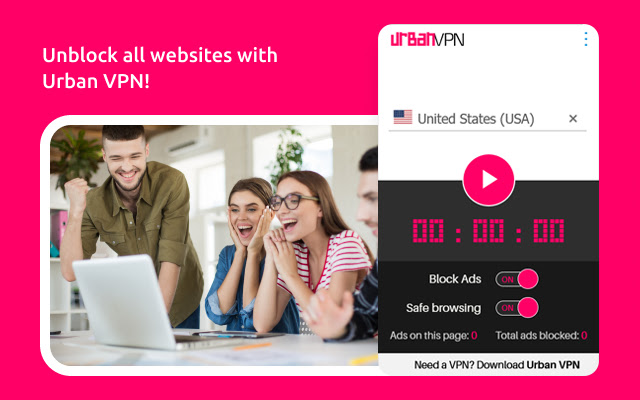Virtual private networks (VPNs) are an essential tool for many individuals and businesses alike. They offer a secure way to access the internet and protect your online privacy. One such VPN service is Urban VPN. In this article, we will be discussing what an Urban VPN connection error is, its symptoms, its causes, and how to troubleshoot and prevent it.
What is Urban VPN?
Urban VPN is a VPN service provider that offers a fast and reliable connection to the internet. With a VPN, you can bypass internet censorship, geo-restrictions, and other online limitations. While keeping your online activity and personal information safe. However, like any technology, VPNs are not immune to errors. In this article, we’ll be talking about a common problem faced by Urban VPN users: the Urban VPN connection error.
What Kind Of Errors Can Occur In Urban VPN?
There are several types of errors that can occur in an urban VPN:
Connection errors:
This can happen when the VPN client cannot connect to the VPN server due to incorrect login credentials, server unavailability, or network connectivity issues.
Configuration errors:
Incorrect VPN configuration settings can cause problems with the connection or cause data to be transmitted unsecured.
Authentication errors:
If the VPN server and client cannot properly verify each other’s identities, authentication errors will occur.
Data leakages:
VPNs can sometimes leak data due to DNS leaks, IP leaks, or WebRTC leaks, making the user’s online activities vulnerable to surveillance and hacking.
Slow performance:
VPNs can sometimes slow down internet speeds due to encryption overhead and distance between the VPN server and the client.
These are some of the common errors that can occur in urban VPNs. However, it’s important to ensure proper configuration and regular maintenance to prevent them.
Symptoms of Urban VPN Connection Error
Urban VPN connection errors can manifest in various ways. Some common symptoms include:
- Error messages are displayed on your screen when trying to connect to the VPN.
- Inability to establish a VPN connection.
- Unexpected disconnections or slow performance of the VPN connection.
- If you’re facing any of these issues, you’re likely experiencing an Urban VPN connection error.
Common Causes of Urban VPN Connection Error
There are several factors that can contribute to an Urban VPN connection error. However, a few causes that occur most of the time are below.
- Firewall or antivirus software interfering with the VPN connection.
- Incorrect login credentials were entered while connecting to the VPN.
- Outdated VPN software or drivers.
- Network configuration issues that prevent the VPN from connecting properly.
- Troubleshooting Steps for Urban VPN Connection Error
If you’re facing an Urban VPN connection error, don’t worry. In order to resolve the issue, you can take a number of steps. However, some of the most effective methods are below as well.
Also Read: I’m Feeling Curious, ‘Fun Facts’ for Google Feature
How to Resolve the Urban VPN Connection Error?
The following are the solutions that you can use for resolving this issue.
- Restarting your device and the VPN software
- Checking for software updates. If your VPN software or drivers are outdated, updating them may resolve the issue.
- Verifying your login credentials. Make sure that you’ve entered the correct username and password while connecting to the VPN.
- Temporarily disabling your firewall and antivirus software. These programs can sometimes interfere with the VPN connection.
- Contacting Urban VPN support for further assistance.
Prevention of Urban VPN Connection Error
The best way to deal with its connection error is to prevent it from happening in the first place. Here are some steps you can take to avoid experiencing this issue:
- Regularly updating your VPN software and drivers.
- Properly configuring your network to ensure that it is compatible with your VPN.
- Using reliable and compatible VPN software.
- Regularly monitoring your VPN connection to ensure that it is working properly.
Conclusion
Urban VPN connection errors can be frustrating, but with the right knowledge and approach, they can be resolved quickly. By understanding the symptoms, causes, and solutions to this issue, you can ensure that you can continue to enjoy the benefits of a fast and secure VPN connection. However, if you’re facing these issues and need further assistance, don’t hesitate to reach out to the Urban VPN support team. You can count on them to assist you in any way they can.